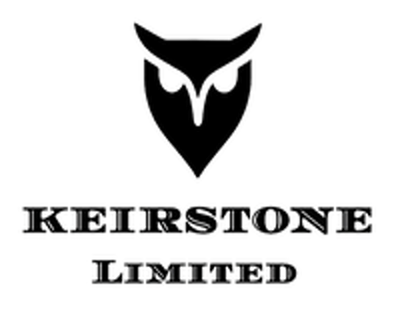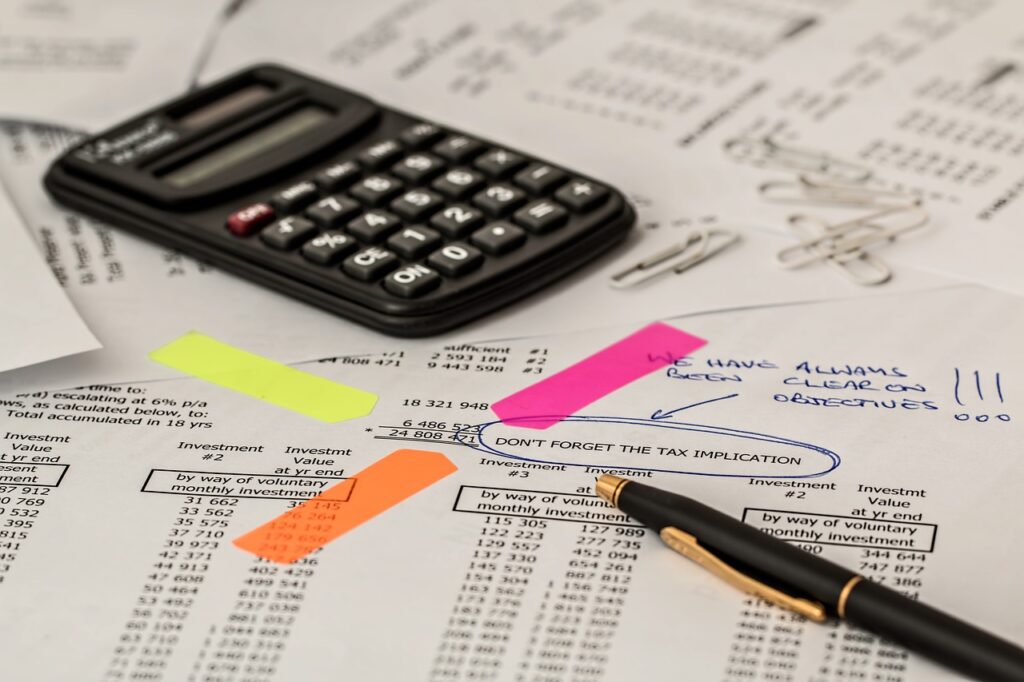Making Tax Digital (MTD) is transforming the UK’s tax system. This A-Z guide will help you navigate the key terms and concepts of the new initiative. From “API” to “VAT Return”, this brief explanation of key words will give you a comprehensive understanding of the basics of MTD.
A – API (Application Programming Interface)
A way for software programs to communicate with each other, enabling the transfer of data between different platforms. In the context of Making Tax Digital, API allows businesses to connect their accounting software to the HMRC systems for digital record keeping and filing of taxes.
B – Business Tax
The taxes that businesses are required to pay to the government, including income tax, corporation tax, and VAT. Making Tax Digital aims to make the process of paying and reporting these taxes more efficient and accurate.
C – Cloud-Based Software
Software that is stored and accessed on remote servers rather than on a local computer. Many Making Tax Digital-compliant software options are cloud-based which allows businesses to access their records and file taxes from anywhere with an internet connection.
D – Digital Record Keeping
The process of storing and maintaining financial records electronically rather than on paper. Making Tax Digital requires businesses to keep digital records in order to file taxes digitally.
E – Eligibility
The criteria that determine which businesses are required to use Making Tax Digital-compliant software and file taxes digitally. Generally, businesses with a turnover above a certain threshold are required to comply with Making Tax Digital.
F – Filing
The process of submitting tax returns and other required information to the HMRC. Making Tax Digital aims to make the filing process more efficient and accurate by allowing businesses to file digitally using compliant software.
G – Government Gateway
A secure online service provided by the HMRC for businesses and individuals to access government services, including filing taxes. Businesses must use the Government Gateway to access Making Tax Digital services.
H – HM Revenue and Customs (HMRC)
The government department responsible for collecting taxes and enforcing tax laws in the UK. Making Tax Digital is a initiative by the HMRC to modernise the tax system and make it more efficient.
I – Income Tax
A tax on the income earned by individuals and businesses. Making Tax Digital aims to make the process of reporting and paying income tax more efficient and accurate.
J – Journal entries
Journal entries are financial transactions that are recorded in a business’s accounting records. Making Tax Digital requires businesses to keep digital records of their journal entries.
K – Keep Records
One of the main requirements of Making Tax Digital is that businesses must keep accurate and up-to-date digital records of their financial transactions. This includes information such as income, expenses and VAT.
L – Linking software to HMRC
Making Tax Digital requires businesses to use software that is compatible with HMRC’s API and link it to their Business Tax Account in order to file their tax returns digitally.
M – Making Tax Digital
The initiative launched by the HMRC to modernise the UK’s tax system and make it more efficient, accurate and easier for taxpayers. It includes the requirement for businesses to keep digital records, file taxes digitally and to use compliant software.
N – Notification
The process of informing the HMRC that a business is ready to file taxes digitally.
O – Online Filing
One of the key components of Making Tax Digital is the requirement for businesses to file taxes online, using compliant software.
P – Penalties
Businesses that do not comply with the Making Tax Digital requirements may be subject to penalties such as fines or additional taxes.
Q – Quarterly Reporting
Under Making Tax Digital, businesses may be required to file taxes and report their income and expenses on a quarterly basis rather than annually.
R – Real-time reporting
Making Tax Digital requires businesses to submit their VAT returns to HMRC in real-time, using compatible software that is linked to their Business Tax Account. This means that businesses will have to submit their tax information to HMRC as soon as the transactions occur, rather than waiting until the end of the tax period.
S – Self-employed taxpayers
The Making Tax Digital initiative applies to VAT registered businesses, including the self-employed and small business owners who are required to file VAT returns.
T – Tax calculation software
Tax calculation software can be used to assist businesses in calculating their VAT liability and ensure compliance with Making Tax Digital requirements.
U – Up-to-Date Records
One of the main requirements of Making Tax Digital is that businesses must keep accurate and up-to-date digital records of their financial transactions.
V – VAT
Value Added Tax is a tax on the value added to goods and services. Making Tax Digital aims to make the process of reporting and paying VAT more efficient and accurate for businesses.
W – Webinars
Many software providers and government agencies offer webinars to educate businesses on the requirements of Making Tax Digital and how to use compliant software.
X – XML (eXtensible Markup Language)
XML is a markup language used to format and transfer data over the internet. It’s one of the languages used to format and transfer data under Making Tax Digital.
Y – Yearly Filing
Under Making Tax Digital, businesses may be required to file taxes and report their income and expenses on a quarterly basis, rather than annually.
Z – Zero Tolerance Policy
The HMRC has a zero tolerance policy for businesses that do not comply with the Making Tax Digital requirements, and may impose penalties such as fines or additional taxes.
Francis Fabrizi
Accountant
Keirstone Limited